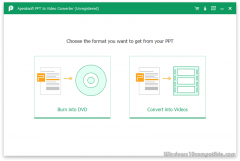Apeaksoft PPT to Video Converter 1.0.6 Details
Shareware 169.87 MB
Apeaksoft PPT to Video Converter is skilled at converting PPT files to various video formats such as WMV/MP4/AVI/FLV/MOV/MPG/VOB and more. In addition, it could also burn your PPT files to DVD disc or ISO files for future using. It provides Auto mode and Advanced mode for users, you could choose the one according to your need.
Publisher Description
 Do you want to convert your PPT files to videos for easy playback? If yes, you could take Apeaksoft PPT to Video Converter into consideration. It is able to convert PPT files to videos or burn PPT files to DVD disc/folder/ISO files.
Key functions:
1.Convert PPT files to all kinds of video formats
As it is known to us, most video sharing sites does not accept PPT files, so if you want to publish your PPT files, you need to convert them first. Apeaksoft PPT to Video Converter allows you to convert the PPT files to many popular video formats, like MKV, MOV, MPEG-1, VOB MPEG2, etc. You could also convert PPT files to iPhone, iPad, Samsung Galaxy, Motorola, Google, LG, Sony, HTC and so on. In addition, you could adjust the video resolution, video/audio quality for converted videos.
2.Burn PPT files to DVD disc/folder or ISO files
Apeaksoft PPT to Video Converter enables you to burn the PPT files to DVD disc, DVD folder or ISO files. You could set DVD chapter, customize the DVD menu or add background music to output files as you like. Before burning, you could preview the DVD menu effects.
3.Choose the converting mode as you like
Apeaksoft PP to Video Converter provides two converting modes for you to choose from: Auto Mode and Advanced Mode. Auto Mode could make settings for you automatically and save your time. With Advanced mode, you could customize the DVD chapter but you need play PPT slides manually.
4.Fast converting speed and batch conversion
With the advanced GPU acceleration, Apeaksoft PPT to Video Converter provides fast converting speed for users. In addition, you could convert PPT files in batch to save time.
Do you want to convert your PPT files to videos for easy playback? If yes, you could take Apeaksoft PPT to Video Converter into consideration. It is able to convert PPT files to videos or burn PPT files to DVD disc/folder/ISO files.
Key functions:
1.Convert PPT files to all kinds of video formats
As it is known to us, most video sharing sites does not accept PPT files, so if you want to publish your PPT files, you need to convert them first. Apeaksoft PPT to Video Converter allows you to convert the PPT files to many popular video formats, like MKV, MOV, MPEG-1, VOB MPEG2, etc. You could also convert PPT files to iPhone, iPad, Samsung Galaxy, Motorola, Google, LG, Sony, HTC and so on. In addition, you could adjust the video resolution, video/audio quality for converted videos.
2.Burn PPT files to DVD disc/folder or ISO files
Apeaksoft PPT to Video Converter enables you to burn the PPT files to DVD disc, DVD folder or ISO files. You could set DVD chapter, customize the DVD menu or add background music to output files as you like. Before burning, you could preview the DVD menu effects.
3.Choose the converting mode as you like
Apeaksoft PP to Video Converter provides two converting modes for you to choose from: Auto Mode and Advanced Mode. Auto Mode could make settings for you automatically and save your time. With Advanced mode, you could customize the DVD chapter but you need play PPT slides manually.
4.Fast converting speed and batch conversion
With the advanced GPU acceleration, Apeaksoft PPT to Video Converter provides fast converting speed for users. In addition, you could convert PPT files in batch to save time.
Download and use it now: Apeaksoft PPT to Video Converter
Related Programs
Apeaksoft Video Converter Ultimate
Apeaksoft Video Converter Ultimate helps convert any video to other formats like MP4, MOV, AVI and more so that you can enjoy your videos on more devices. Before your conversion, you could edit video effects. And the enhance function enables...
- Shareware
- 21 Sep 2019
- 38.84 MB
Convert MBOX to EML Files
This utility quickly splits large MBOX message database files into separate message files in EML format. After that, you can work with them directly in Windows Explorer, do a search, send to other users, and import into Outlook and other...
- Freeware
- 11 Jan 2018
- 307 KB
Convert Outlook MSG to EML Files
Free and easy way to convert message files from Microsoft Outlook native MSG to EML format. It is possible to retain the original folder structure: specify folder containing files and subfolders with files in MSG format, target folder for resulting...
- Freeware
- 20 Jul 2015
- 272 KB
Convert EML Files to Outlook MSG
Free and easy way to convert message files from EML to MSG format that is native to Microsoft Outlook. It is possible to retain the original folder structure: specify folder containing files and subfolders with files in EML format, target...
- Freeware
- 20 Jul 2015
- 273 KB
Convert Outlook MSG to HTML Files
This free utility converts messages from Outlook MSG to HTML files. Outlook uses the MSG format when you drag and drop emails to Windows folders or save messages. This is a native Outlook format that is useful for migrating, backing...
- Freeware
- 05 Nov 2017
- 319 KB